Securing your system: essential linux patch insights
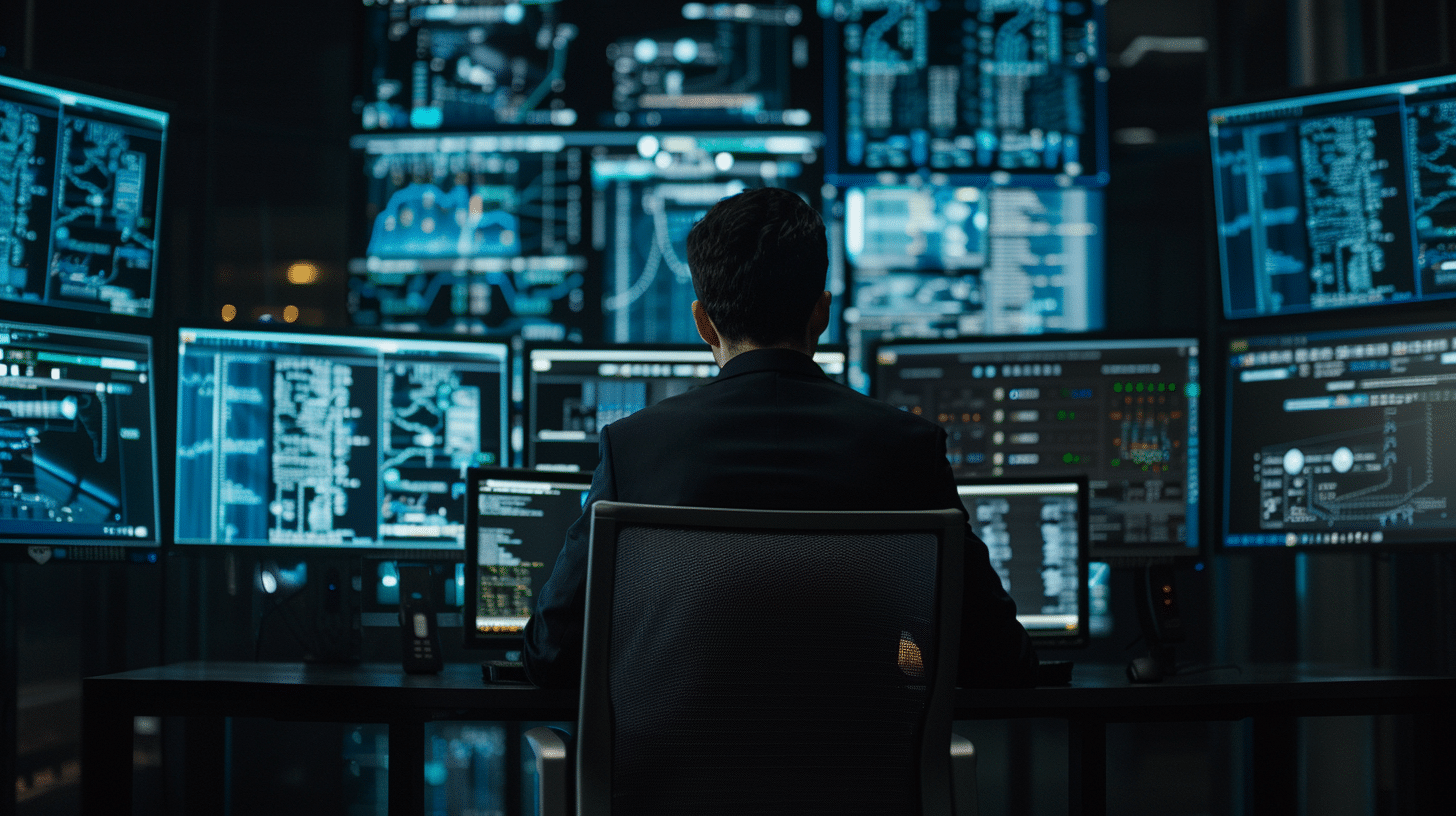
In the labyrinth of Linux system security, staying ahead with the latest patches is non-negotiable. Unearth vital insights into the art of Linux patch management, understand the mechanics of automation, and embrace best practices that keep your system safeguarded. With targeted strategies and essential tools, we'll equip you to fortify your defenses and streamline your patch deployment process efficiently.
Mastering Linux Patch Management: Strategies and Tools
Effective Linux patch management is crucial for maintaining system security and stability. Utilizing essential tools can significantly streamline this process. Automation stands out as a key strategy, as it minimizes human error and ensures timely updates. Here's how to leverage technology to manage patches efficiently:
Also to see : Unlocking the potential of horizon europe for research innovation
- Automate Patch Deployment: Tools like Ansible can automate the deployment of patches, ensuring that security updates are consistently applied across all systems. This also allows for scheduled updates during off-peak hours to reduce impact on system performance.
- Essential Linux Patching Tools: Open-source options such as Spacewalk and Katello provide robust patch management solutions, offering both cost-effectiveness and community support.
- Best Practices for Security Updates: Establish a regular patching schedule and use vulnerability scanners to prioritize updates based on risk assessment. Employ testing environments to verify patches before rolling them out to production servers.
By integrating these strategies and tools, organizations can maintain a secure and reliable Linux environment, effectively protecting against potential vulnerabilities.
Understanding and Applying Critical Linux Security Updates
Consistent Implementation of Linux Security Updates: Regularly applying Linux security updates is vital to protect against vulnerabilities. The first step is to establish a patching schedule that aligns with your system's risk profile and operational requirements.
Also read : Escape to the alps: your ideal stay in méribel mottaret
-
Step-by-Step Guide for CVE Patching: To apply critical Linux updates and CVE patches, start by identifying vulnerabilities relevant to your systems. Use tools like the CVE database and vulnerability scanners to pinpoint necessary security patches. Next, use your Linux distribution's package manager (such as
yumorapt) to update your systems. Ensure that these updates are tested in a controlled environment before deployment to production. -
Linux Security Patch Testing: Verify the integrity of security patches by conducting Linux security patch testing. Testing in a non-production environment reduces the risk of system disruptions. Use automated testing tools to streamline this process and establish baselines to measure the impact of updates on system performance.
Leveraging linuxpatch.com can offer additional insights into patch management with features like one-click updates, advanced CVE reporting, and instant alerts, enhancing the overall security of Linux servers.
Proactive Measures: Automating and Securing Patch Installation in Linux
Automating Patch Installation: The integration of automation in patch management is a cornerstone for securing Linux systems. It ensures security updates are applied consistently, without the need for manual intervention, reducing the likelihood of human error.
-
Security Patch Frequency: Regular and timely updates are necessary to maintain system health. By setting up a patching schedule, systems remain less vulnerable to exploits, with automated tools triggering updates as soon as they become available.
-
Proactive Patching Strategies: Proactive measures, like pre-emptive patch application and monitoring, can shield systems against emerging threats. Automated tools facilitate the early detection of vulnerabilities and deploy necessary patches before they can be exploited.
In summary, automating patch management is essential for securing your system. It not only enforces a disciplined update regime but also enables IT teams to focus on strategic tasks, leaving routine security hardening to reliable software solutions.
